22.2.10 (목) +18days

Overview
https://react-query.tanstack.com/overview
Overview
Overview React Query is often described as the missing data-fetching library for React, but in more technical terms, it makes fetching, caching, synchronizing and updating server state in your React applications a breeze. Motivation Out of the box, React a
react-query.tanstack.com
fetching or updating data
기존 상태 관리 라이브러리들은 fetching을 중요하게 생각하지 않았음
client state와 server state는 다름
다양한 고려 필요(Caching, multi request, update, out date, pagination ..)
Example Code
import { QueryClient, QueryClientProvider, useQuery } from 'react-query'
const queryClient = new QueryClient()
export default function App() {
return (
<QueryClientProvider client={queryClient}>
<Example />
</QueryClientProvider>
)
}
function Example() {
const { isLoading, error, data } = useQuery('repoData', () =>
fetch('https://api.github.com/repos/tannerlinsley/react-query').then(res =>
res.json()
)
)
if (isLoading) return 'Loading...'
if (error) return 'An error has occurred: ' + error.message
return (
<div>
<h1>{data.name}</h1>
<p>{data.description}</p>
<strong>👀 {data.subscribers_count}</strong>{' '}
<strong>✨ {data.stargazers_count}</strong>{' '}
<strong>🍴 {data.forks_count}</strong>
</div>
)
}Installation
$ npm i react-query
# or
$ yarn add react-queryQuick Start
This example very briefly illustrates the 3 core concepts of React Query:
Devtools
The devtools are bundle split into the react-query/devtools package. No need to install anything extra, just:
import { ReactQueryDevtools } from 'react-query/devtools'Floating Mode
Floating Mode will mount the devtools as a fixed, floating element in your app and provide a toggle in the corner of the screen to show and hide the devtools. This toggle state will be stored and remembered in localStorage across reloads.
import { ReactQueryDevtools } from 'react-query/devtools'
function App() {
return (
<QueryClientProvider client={queryClient}>
{/* The rest of your application */}
<ReactQueryDevtools initialIsOpen={false} />
</QueryClientProvider>
)
}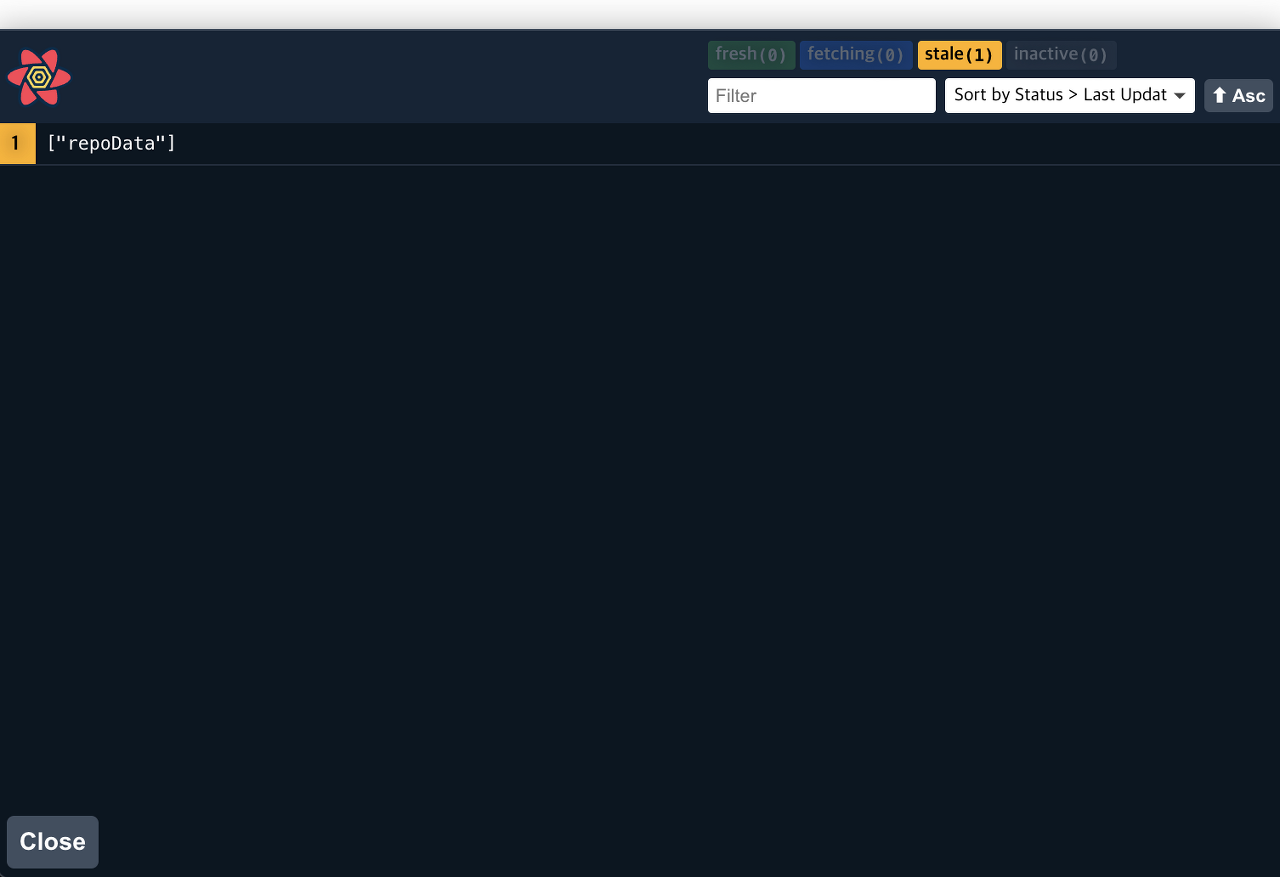
Comparison
https://react-query.tanstack.com/comparison
Comparison | React Query vs SWR vs Apollo vs RTK Query
2 Render Optimization - React Query has excellent rendering performance. It will only re-render your components when a query is updated. For example because it has new data, or to indicate it is fetching. React Query also batches updates together to make s
react-query.tanstack.com
Important Defaults
기본 설정
staleTime, refetchOnWindowFocus, refetchOnMount, refetchonReConnet, refetchInterval, cacheTime(5 minutes), retry(3), retryDelay
Queries
https://react-query.tanstack.com/guides/queries
unique key / function
refetching, caching, sharing by key
result: status, error, data, isFetching(background fetching 도..)
Query Basics
A query is a declarative dependency on an asynchronous source of data that is tied to a unique key. A query can be used with any Promise based method (including GET and POST methods) to fetch data from a server. If your method modifies data on the server, we recommend using Mutations instead.
To subscribe to a query in your components or custom hooks, call the useQuery hook with at least:
- A unique key for the query
- A function that returns a promise that:
- Resolves the data, or
- Throws an error
import { useQuery } from 'react-query'
function App() {
const info = useQuery('todos', fetchTodoList)
}Query Keys
https://react-query.tanstack.com/guides/query-keys
string / Array of many strings and nested objects
Array로 인식 / 객체 내부의 순서 무관 / Array의 순서는 유의미
Query Functions
https://react-query.tanstack.com/guides/query-functions
returns a promise (resolve the data | throw an error)
Query Keys이 params로 넘어옴
useQuery에 params 대신 객체를 넘길 수도 있음
useQuery({queryKey, queryFn, config})
Parallel Queries
https://react-query.tanstack.com/guides/parallel-queries
기본이 병렬 수행
Suspense 사용하면 제대로 동작안함(대신 useQueries 사용)
Dynamic Parallel Queries
useQueries([{queryKey, queryFn}]);
Dependent Queries
https://react-query.tanstack.com/guides/dependent-queries
enabled 옵션으로 조건 / 의존
Background Fetching Indicators
https://react-query.tanstack.com/guides/background-fetching-indicators
isFetching
useIsFetching
Window Focus Refetching
https://react-query.tanstack.com/guides/window-focus-refetching
Globally QueryClient
개별 useQuery
custom Focus Event(focusManager.setEventListener)
Disabling/Pausing Queries
https://react-query.tanstack.com/guides/disabling-queries
enabled: false
cached data가 있으면 success 상태 / 없으면 idle 상태
invalideteQueries / refetchQueries ignore
refech로 query를 trigger
Query Retries
https://react-query.tanstack.com/guides/query-retries
query fails defaults retries 3
retryDelay 기본은 back-off delay / Custom 가능 (ms)
Paginated / Lagged Queries
https://react-query.tanstack.com/guides/paginated-queries
keepPreviousData
Infinite Queries
https://react-query.tanstack.com/guides/infinite-queries
useInfiniteQuery
data: {pages, pageParams, fetchNextPage, hasNextPage ... }
Placeholder Query Data
https://react-query.tanstack.com/guides/placeholder-query-data
목록 조회시 가져온 일부 데이터를 상세 조회하기 전에 미리 보여줄 때..
Prefetching
https://react-query.tanstack.com/guides/prefetching
cache가 이미 있고 not invalidated 하다면 fetch 하지 않음
staleTime이 지났다면 fetch함
useQuery가 수행되지 않는다면, cacheTime 이후에 GC로 제거됨
Mutations
https://react-query.tanstack.com/guides/mutations
create / update / delete data
reset / side effect
Query Invalidation(invalidateQueries) / Updates(setQueryData)
정리1
React-Query
Server State ⇒ 기존 상태 관리 라이브러리에서 고려 X
개념 ⇒ Query / Mutate / Query Invalidate
Devtools ⇒ 자체 도구 존재
Example ⇒ 다양하게 참고 가능
정리2
Query ⇒ Query Keys / Query Fn
Parallel ⇒ useQueries
enalbed ⇒ dependent / Disable / Pause
Focus / Retry ⇒ 커스텀 가능
정리3
Paginated ⇒ keepPreviousData
무한 스크롤 ⇒ useInfiniteQuery
기본 값 ⇒ Placeholder / Initial
Mutations ⇒ change data / invalidate / set

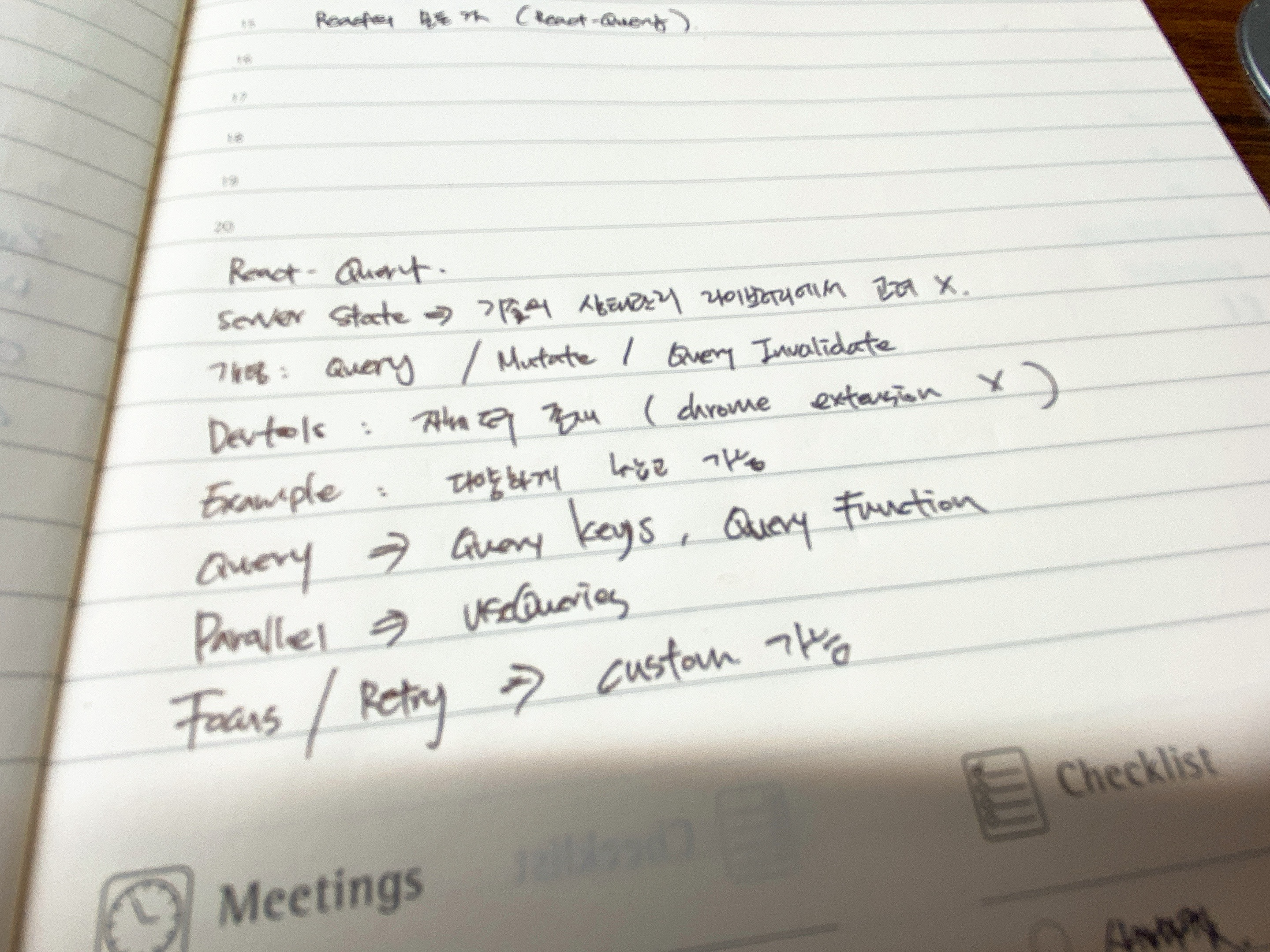
본 포스팅은 패스트캠퍼스 환급 챌린지 참여를 위해 작성되었습니다




댓글